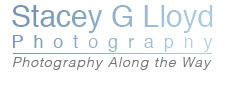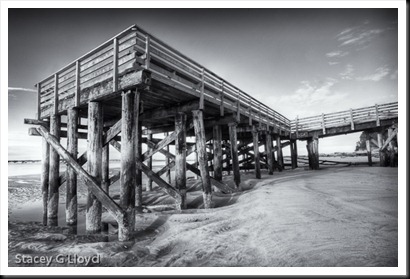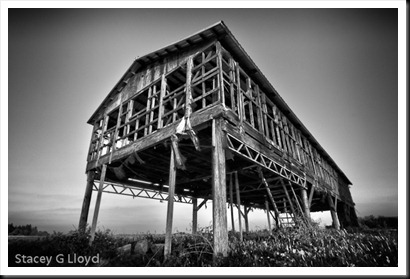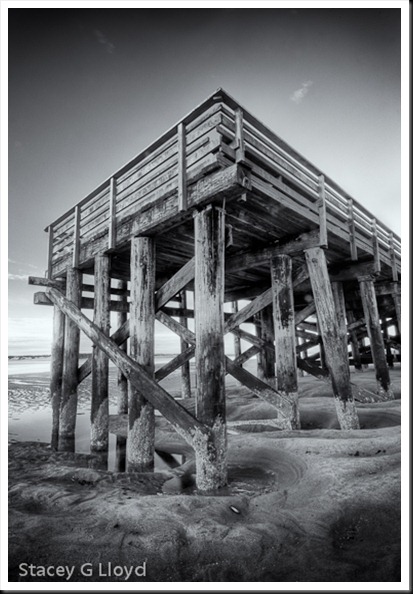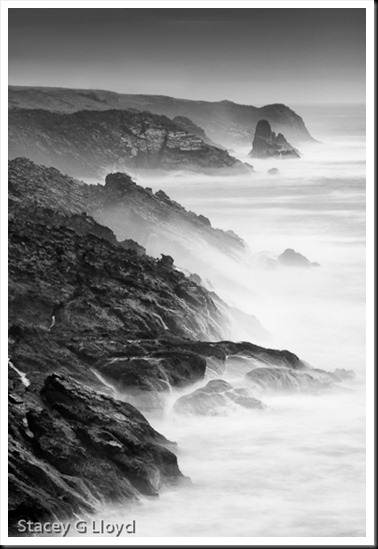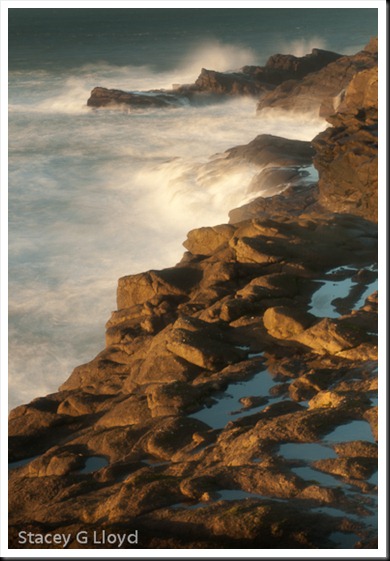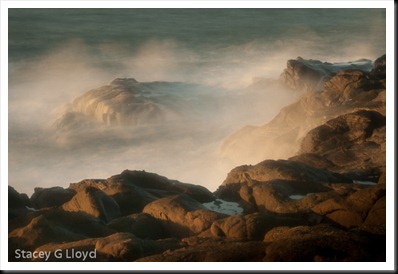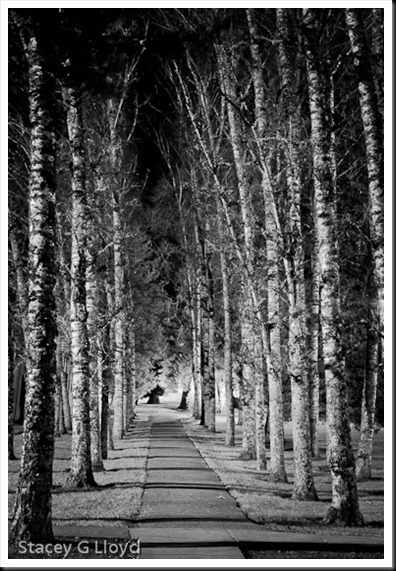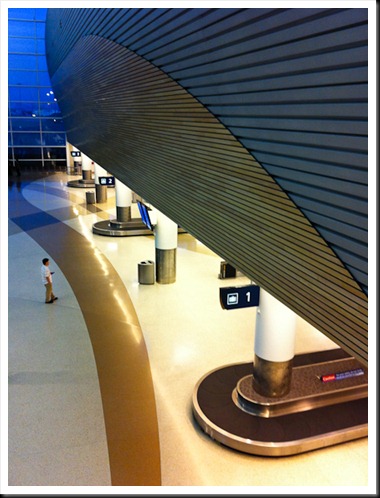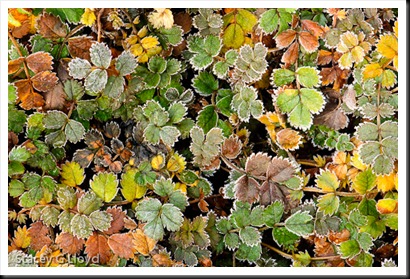While staying at the beach recently, there was a nice dock across from the hotel. I spent one morning just exploring and working it from different places and perspectives. On top of it, below it, beside it, under it, etc. The lead image is one of many from that morning. If you remember my summer barn shots, there is a real similarity in look to this image.
This shows how shots you take where you live can help you better capture subjects when you are out at more distant locations.
As always, when you find a good subject, walk around, stick with it and work it. Don’t forget to use your camera both horizontally and vertically. It is so easy to get in the habit of using your camera only one way. If you want to see how strong your horizontal bias is, just look through your catalog of images – you will see what I mean.
Blog Image: These are all HDR images converted with Photomatix 4.0 and then post-processed with Silver Efx Pro.