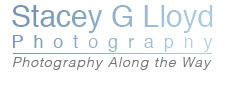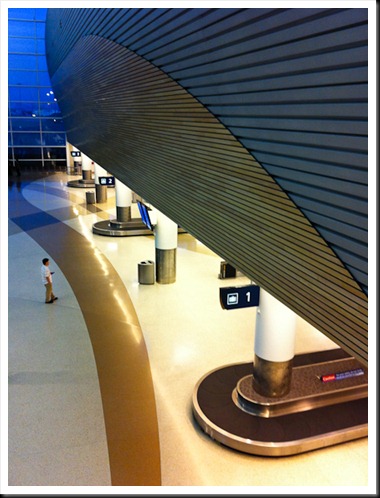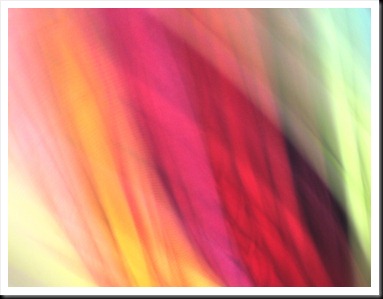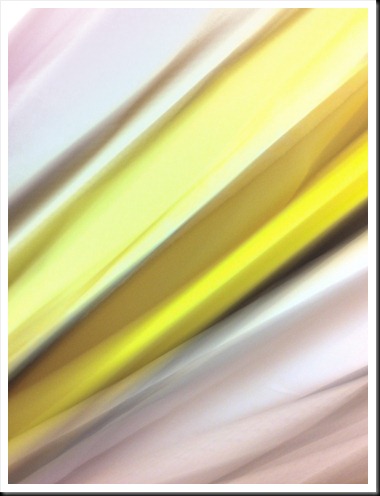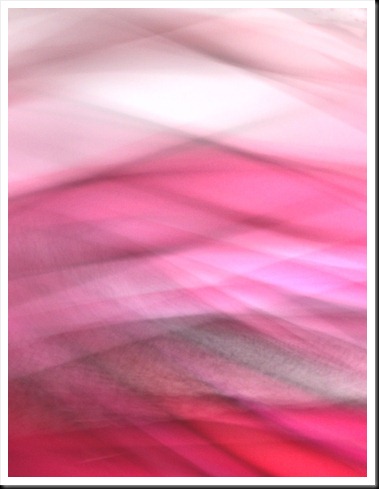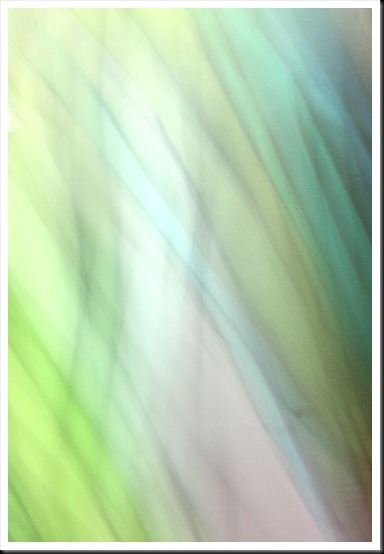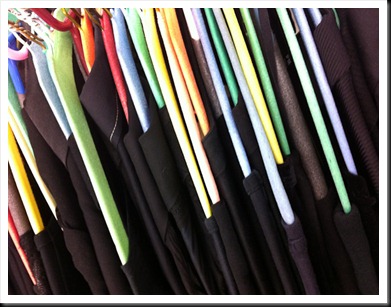To be honest, I am not one who usually likes to just sit and wait. But with photography, the two most important elements in a great photo are the light and the composition (assuming the technicals are fine). When it comes to landscape photography, being there when the light is special adds a lot to the image. This usually means being out there early/late or in inclement weather looking and sometimes waiting for that magical light. I was reminded of that this past week as I walked by a building in thenSilicon Valley area that was sculpted with flag stone. It was 7pm and the sun was just coming around the building at such an angle that it skimmed just patches of the flagstone. Unfortunately my iPhone was dead and I didn’t have a camera. The next evening, I was in the same area so I took the time to wait and watch for the magic to happen again. While I was waiting I noticed a heart shaped structure in the flagstone. As luck would have it, the sunlight skimmed those stones and image shown hear was the result. The iPhone image was processed with Nik’s Snapseed to add a vignette and some drama to the image.