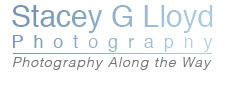After you have been shooting a while you end up with a lot of images. This is especially true in the digital age. When I say a lot, I mean tens of thousands if not hundreds of thousands. It happens relatively quickly (especially if you shoot HDR). Organizing managing this morass of images can be a real challenge and a time consumer.
I am in the midst of a big cleanup and edit down effort. Sometimes you just have to stop your other work and dig in. Even if you do basic tagging and editing down as your download your images, after a while you need to go back over the images. Especially after they are a year or more old. You are able to look at the images with new eyes, some will look better (fun discoveries) and some will just not cut it anymore (delete bin fodder). Knowing how aggressive to be in doing this is a real challenge. It is easy to think you will be able to salvage some image down the road (and sometimes it is worth it). But most of the time you have to ask yourself if you really want to spend that much time on that image. Maybe there are better ones to work on – we only have so much time.
Thoughts on cleaning up you image database:
- Editing down in passes – don’t try to stop along the way and salvage images (starting editing the image). You will never make it through. Do one pass of eliminating technically flawed images, another of adding tags, etc. if you see something you like mark it and move on (use star, color, etc).
- If you are just starting. Be disciplined: edit down and tag your images as you load them unto the computer. Take full advantage of your photo organizer – whatever it is. Don’t get paralyzed thinking you might decide to do it differently down the road. If you don’t do anything along the way you are in bigger trouble than not editing/tagging “the best way”.
- You may want tags to include things like the place (Oregon, Portland, zoo, etc.),what (grass, tree, etc.),colors,technique (pan, HDR, multi-exposure), style (B&W, impressionism, etc.), etc. It is up to you. You will likely come up with new tags as you start to use your image library and can’t find a specific image!
- Using stacking or sets in your library helps eliminate clutter. You can stack very similar images, HDR sets, depth of field sets, etc.
This whole editing down process can be tedious and long. Reward yourself somehow along the way. May it is stopping after a couple hours to work on that great new image you found or may be you should go out and get reacquainted with your family 😉
Blog Image: One nice find as I reviewed images from Jan 2009.