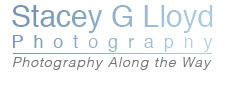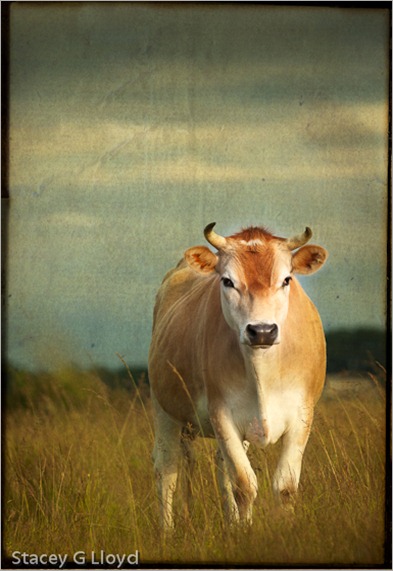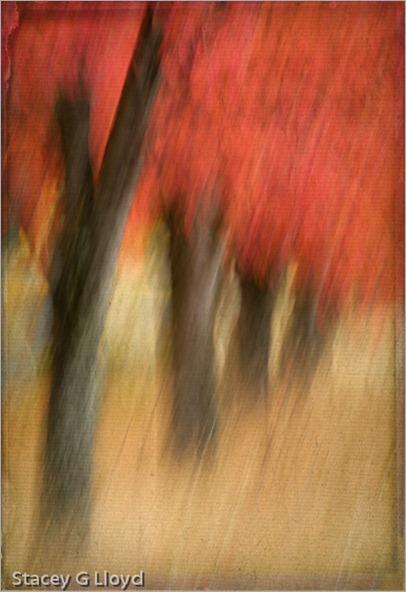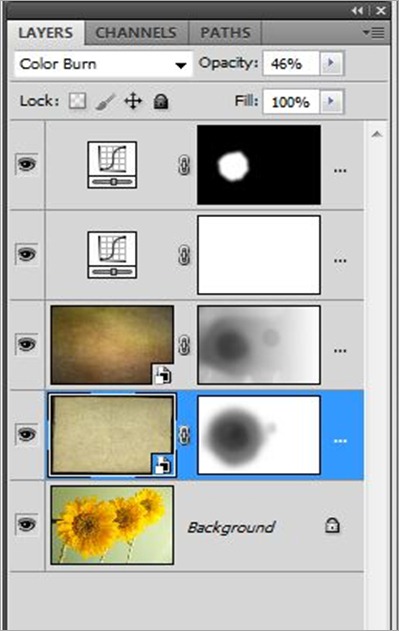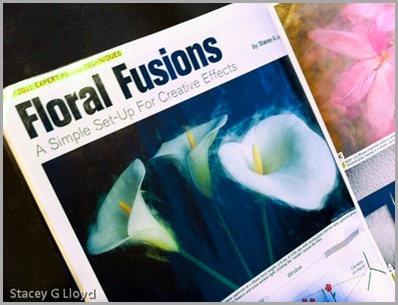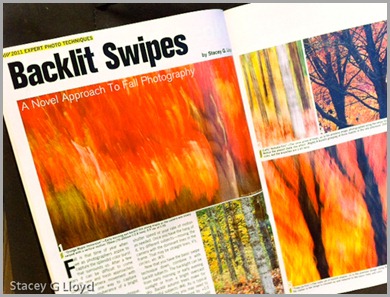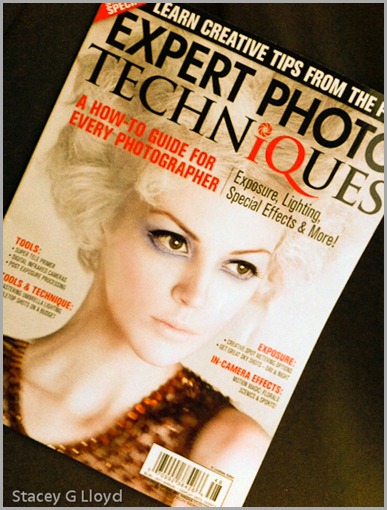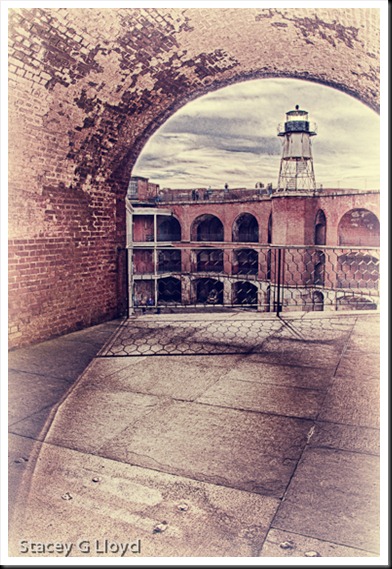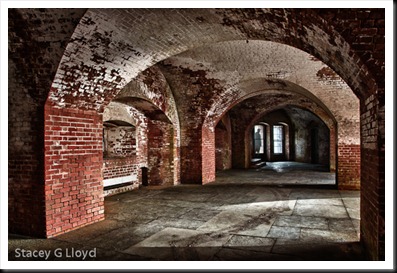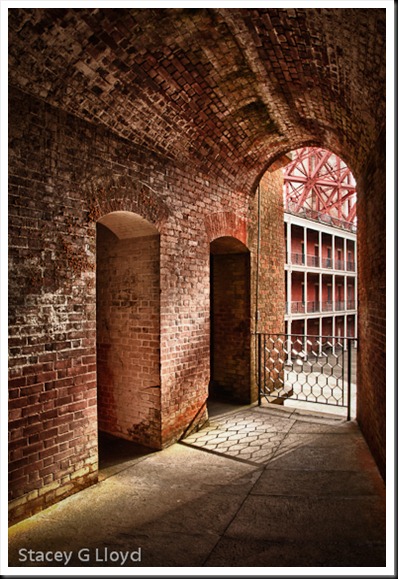As you can see I have unified my blog and website. Hopefully you will find the new site easier to navigate. If you hit problems or have other feedback, let me know. I have decided to go with a lighter, minimalistic look built around the WordPress CMS using a Photocrati theme.
Here are a couple things to note on the website.
- There is a new resource tab where I will be listing websites of interest, my videos, and other useful resources for aspiring photographers.
- In the lower right hand corner I will be listing new changes to the website – gallery updates, new videos, etc.
- In the lower left hand corner is a list of the most recent blog entries.
- In the lower center will be a list of coming events: articles, lectures, shows, etc.
- If you want to purchase prints go to the purchase tab. Images or galleries have been (and will be) set up for purchase via PayPal there.
- There is a new “Category” list on the blog page where I will categorize new and older posts as another way to find blog entries of interest.
Keep visiting in the coming weeks as I will continue to make refinements and add new content to my website. For those of you reading my blog via a reader, RSS feed, etc. let me know if you would like some service set up or are having problems. I am looking into ways to automatically migrate some of you.
Blog Image: One of the advantages of this new blog is my ability to better present wide format images like the one above of the David Hill Vineyard.