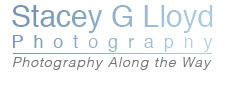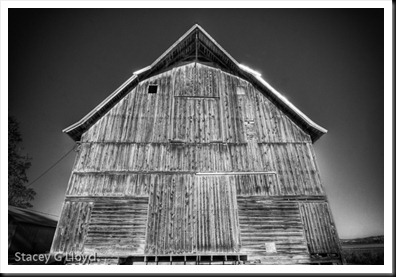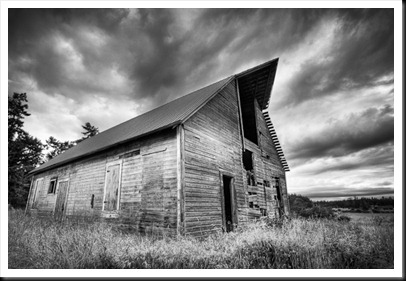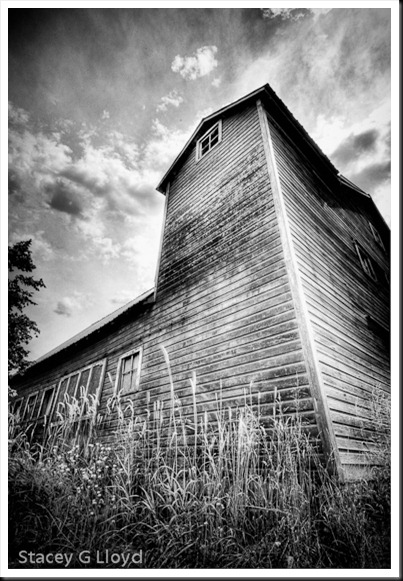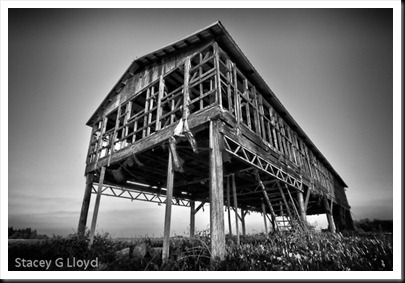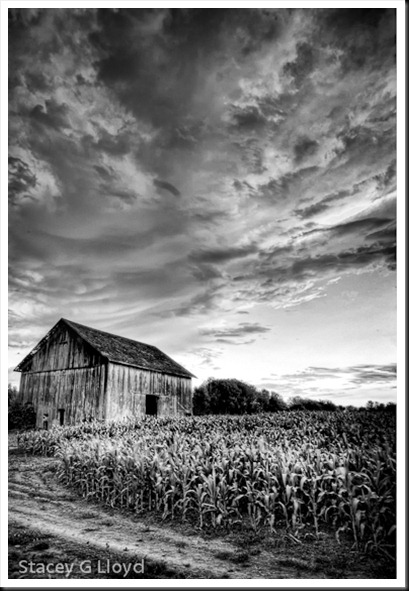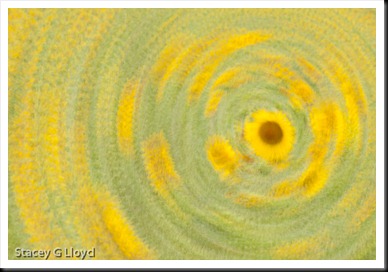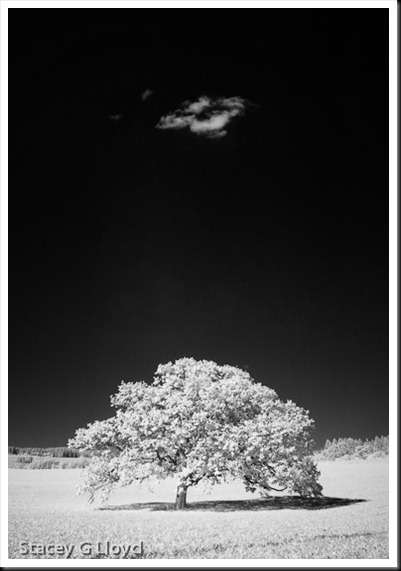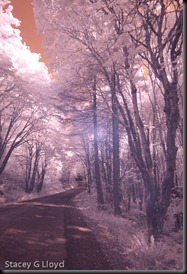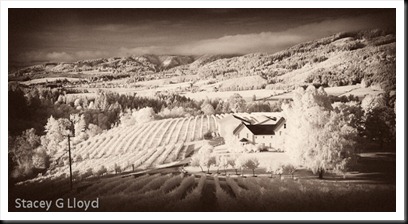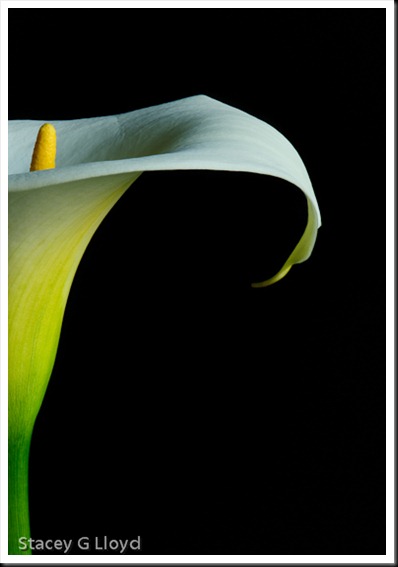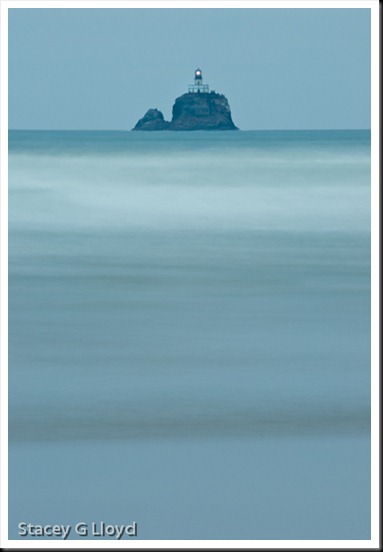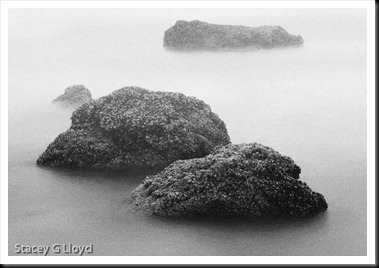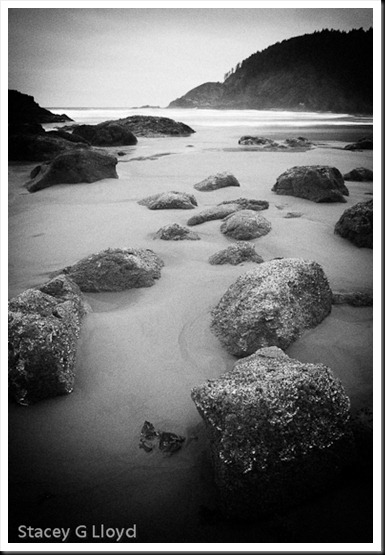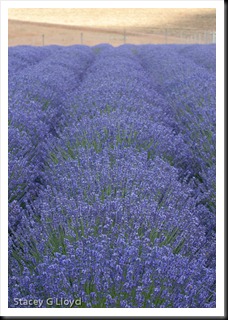As I promised in my previous blogs I have created my first video tutorial. It demonstrates the conversion of a color HDR image into an HDR Black and White image using Nik Software’s Silver Efx Pro plus a bit of Color Efx Pro. Note that the video is HD so when you go to the Vimeo sight right click on the video and select full screen. in the popup menu.
Click here to go to the video tutorial
It isn’t perfect, but hopefully you will find it useful. Please feel free to leave me feedback – it will help me produce better videos as time goes on.