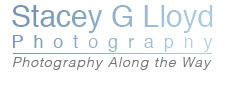It is time to shoot another round of HDR Christmas images. I like looking for scenes or window displays that have a nostalgic feel to them. The HDR illustrative look really lends itself to this type of image.
Basic steps for this look:
- Shoot for HDR – likely a five stop range for these – three in some cases.
- Adjust the white balance in the HDR image set using your RAW processing software before you start the HDR processing. Lightroom or ACR for example .
- Process for a grunge look with something like Photomatix. I tend to keep the light smoothing set mid to max, max strength, max microcontrast and max luminosity. Set the color slider to your taste (you can correct it in step 5 as well).
- Save the image after adjusting tone settings.
- Reopen the saved image in Photomatix and process it with the sliders set as they were for step 3. Fine tune the color. Save again.
- With your standard post processing tool (Elements, Lightroom, Photoshop, etc.) correct the contrast (almost always required), add a vignette, burn/dodge, clean up the image if needed, etc.
I was fortunate to find these images in my town of Forest Grove. Check out antique shops in your area one night.